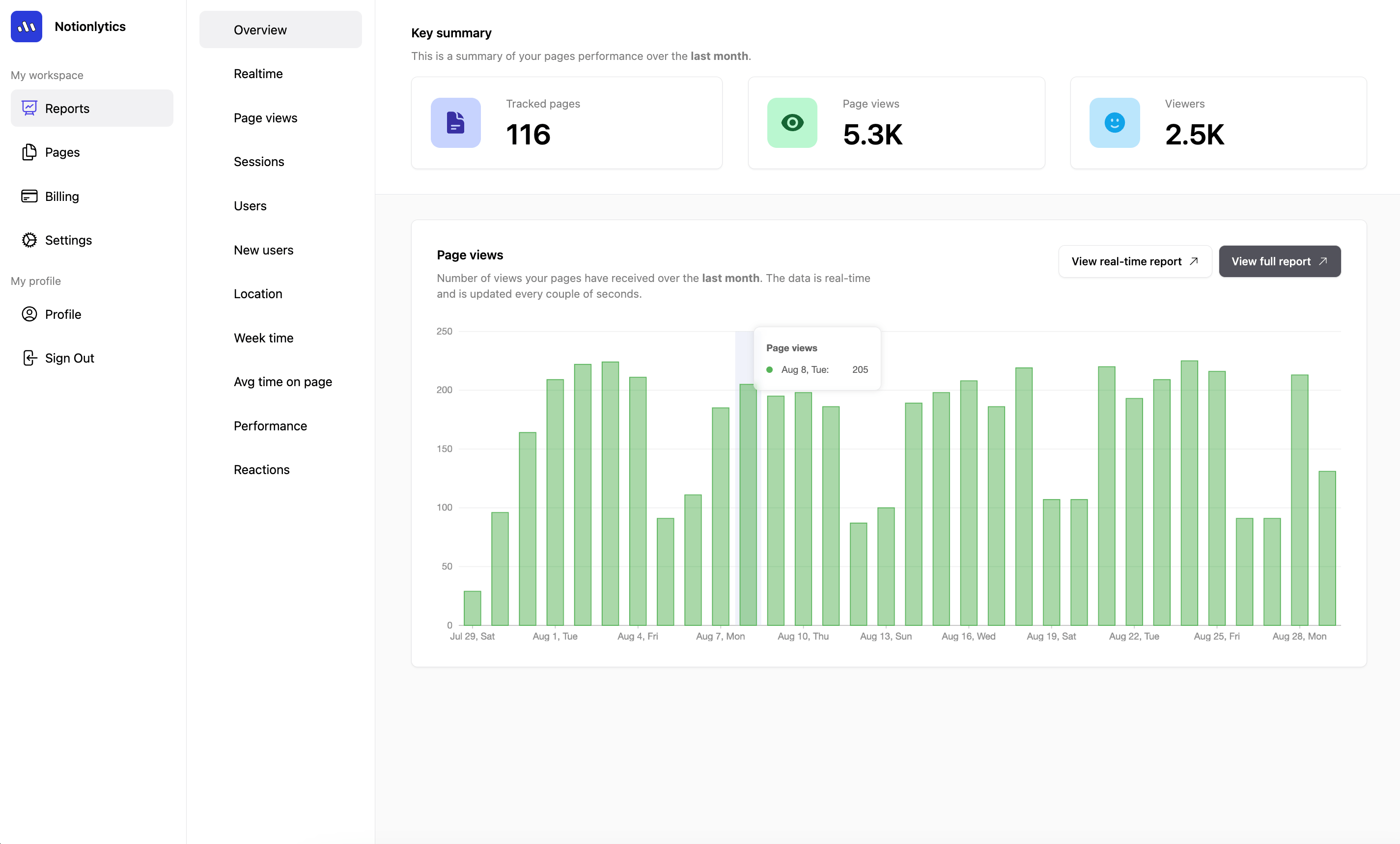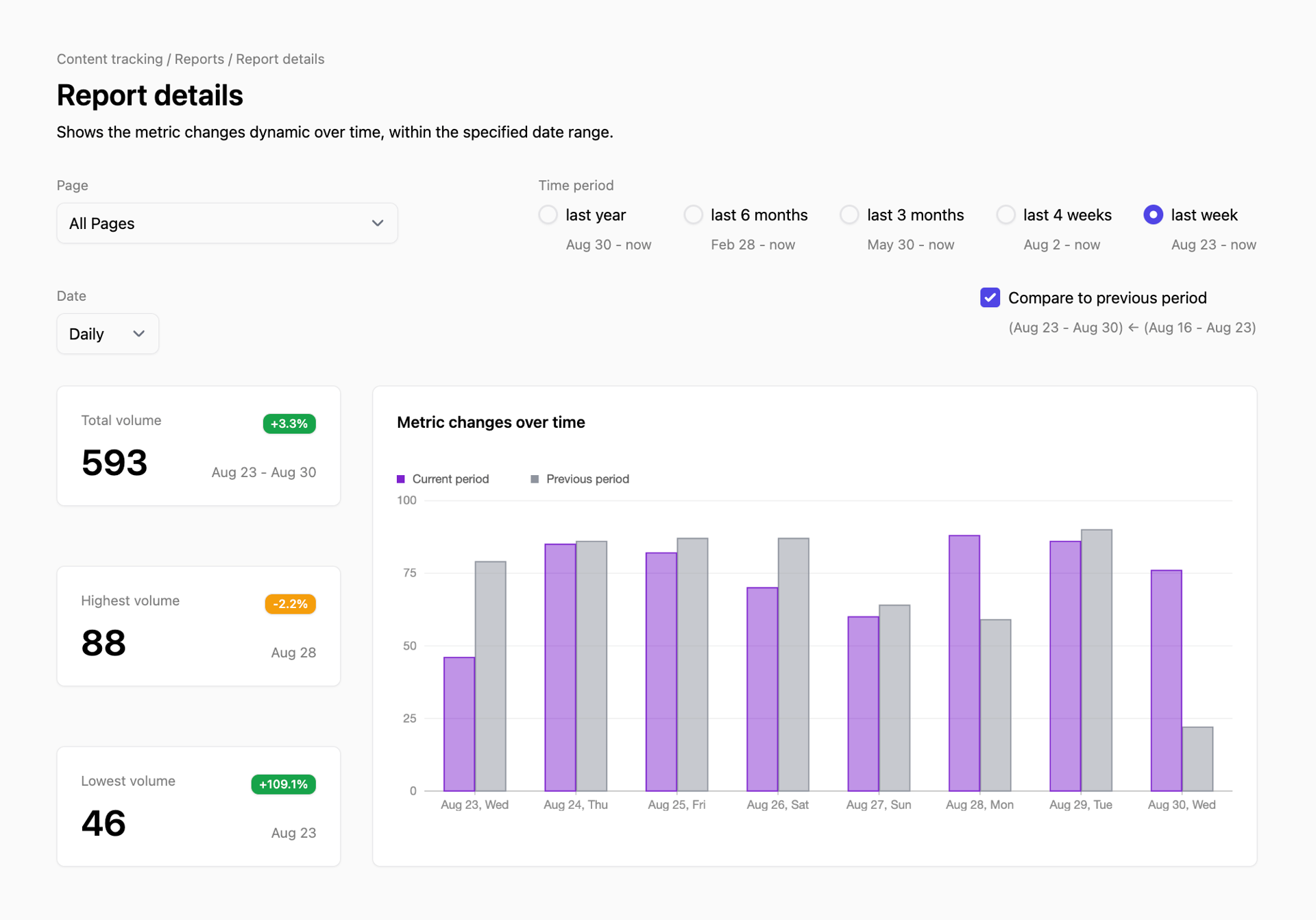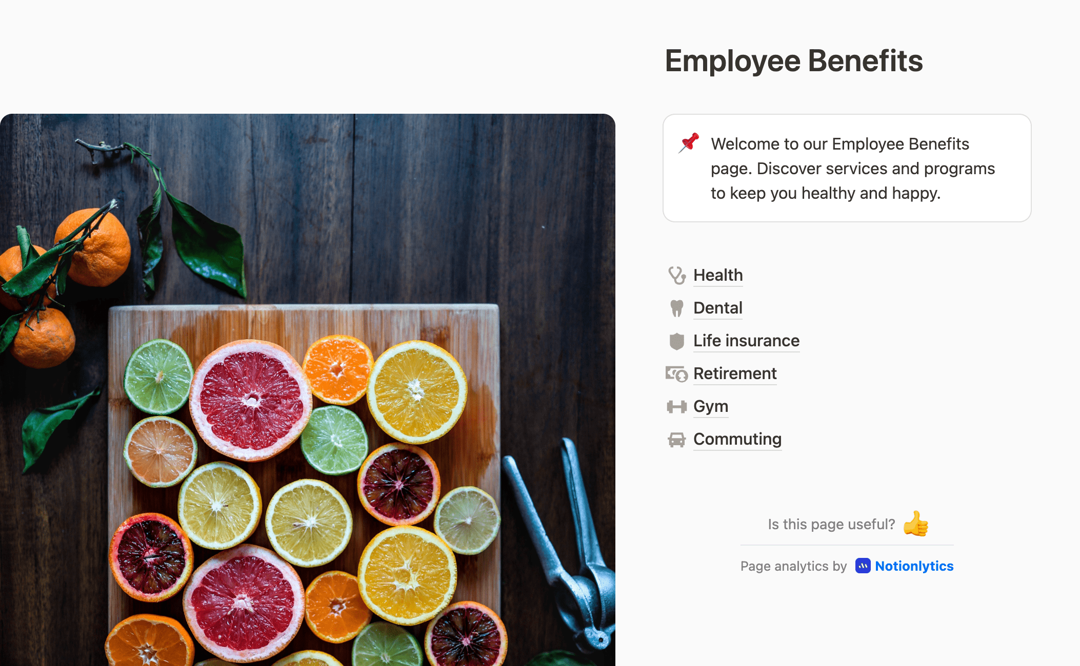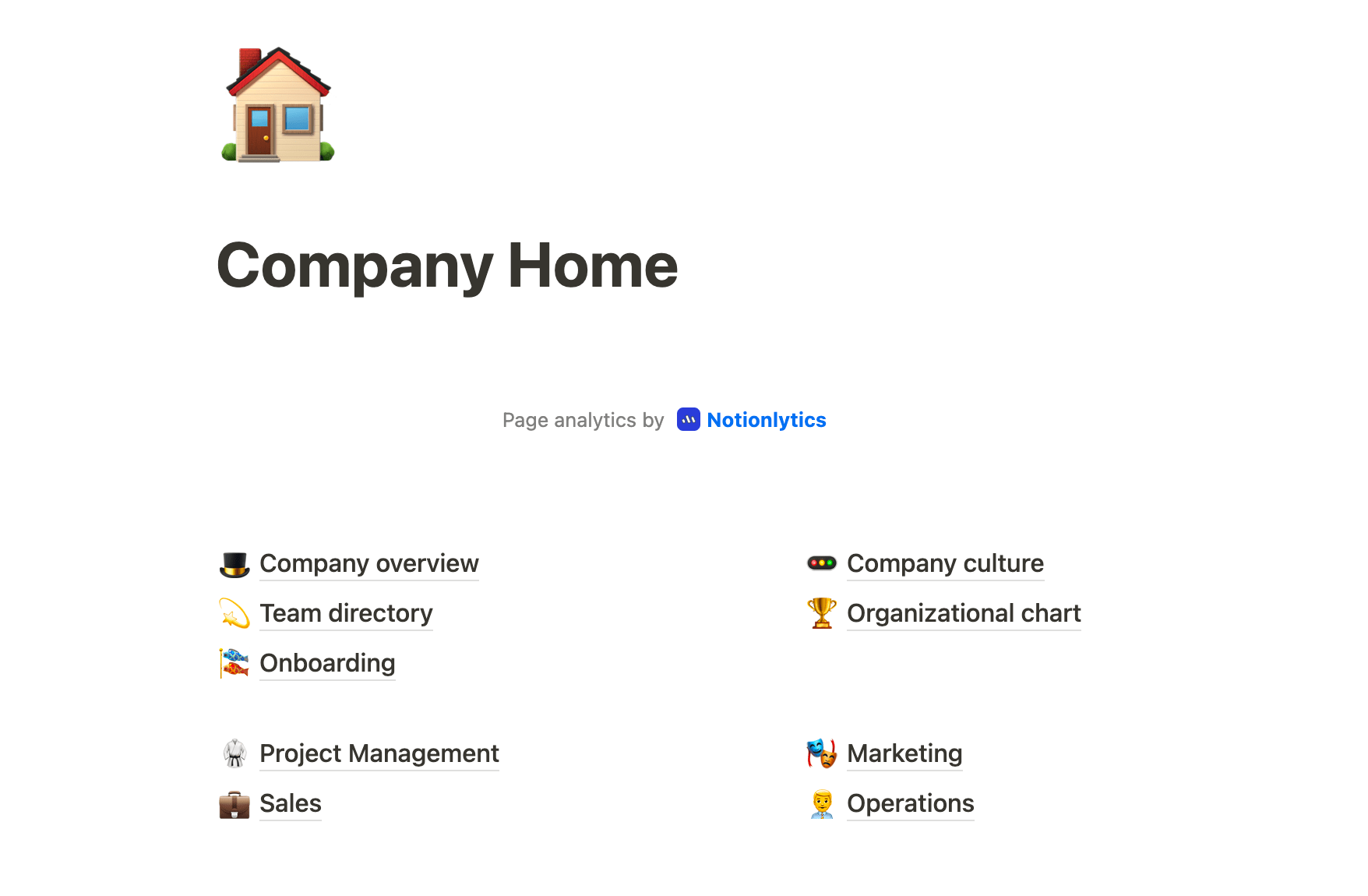Detailed analytics for Notion
For company wikis, community knowledge bases, and shared documents. Find out what's helpful, and what isn't.
Used at
Key usage metrics
See what's going on with your content, and keep your Notion resources relevant.
- Comprehensive analytics. See what works and what doesn't, spot trends, and adjust content accordingly. Bird's eye view from one intuitive dashboard
- Real-time updates. No delays, no waiting. Just data, as it comes in. With real-time analytics, you can see what's happening as it happens
- Continuous improvement. You're not just tracking usage. Notionlytics offers best-in-class analytics for a reason: to keep your Notion documents helpful, on an ongoing basis.
Interactive widgets
Let your audience tell you what's useless, and what's actually helpful. Anonymously.
- Live feedback. Learn directly from those who read what you write. Notionlytics widgets are designed to collect feedback and show it to you in real-time.
- Audience-centered design. It's a win-win. Let others influence and shape the content in a way that makes it more valable for them.
- Seamless integration. Effortless feedback collection, without disrupting the audience experience. It takes seconds to install Notionlytics widgets into Notion content.
For massive knowledge bases and brief documents
Company wikis. Community resource hubs. Job boards. Event agendas. CVs, resumes, and portfolios. Pitch decks. Data rooms. Product roadmaps.
Works with any Notion plan. Compatible with both public and private Notion pages. Simple from the outside, technology-packed on the inside. Notionlytics collects metrics and feedback about the content and its usage.
1 thousand
5 thousand
Documents processed
1 million
Page views recorded
Watch Live Demo
Watch the below video to see live how Notionlytics can help you better track everything inside your Notion Setup
Frequently Asked Questions
Have a different question and can’t find the answer you’re looking for? Reach out to our support team by sending us an email and we’ll get back to you as soon as we can.
Who can benefit from Notionlytics?
Notionlytics is designed for both businesses and individuals. It's especially valuable for anyone managing a lot of content on Notion – whether it's for a team project, knowledge base, or personal use.
Why would I need analytics for my Notion content?
If you're invested in creating relevant and valuable content for your audience, you'll benefit from understanding how they interact with it. Notionlytics provides these insights, helping you to steer your content strategy effectively
Will I be able to set up Notionlytics without technical skills?
Yes. Notionlytics prides itself on an effortless setup process. You don't need any coding or special skills to get started.
How does Notionlytics collect audience feedback?
Notionlytics uses interactive widgets to gather real-time feedback from your audience. These widgets can be easily embedded into your Notion content, allowing your audience to share their thoughts without disrupting their experience.
How can Notionlytics help improve my content continuously?
Notionlytics provides real-time analytics that help you understand what's working and what isn't. By monitoring these insights, you can constantly refine and improve your content.
Can I trust the analytics provided by Notionlytics?
Absolutely. Notionlytics is built on top-notch technologies, ensuring accurate reporting and trustworthy data.
Is Notionlytics suitable for large knowledge bases?
Absolutely. Notionlytics is designed to handle content of any size – from brief documents to extensive knowledge bases.
What kind of team plans does Notionlytics offer?
Notionlytics offers a Team plan designed to cater to organizations of any size. It allows up to 5 team members to track and improve audience engagement.